VMOU Result 2024 Announced: Access UG and PG Marksheet Directly from vmou.ac.in
Vardhman Mahaveer Open University (VMOU) has announced the semester results for various courses including BA, BCom, BSW, MA, MBA, MSc, PG Diploma In Cyber Laws, BCA, BEd, and other exams. Students who participated in the December Term End Exams can now check and download their results from the official website of VMOU.
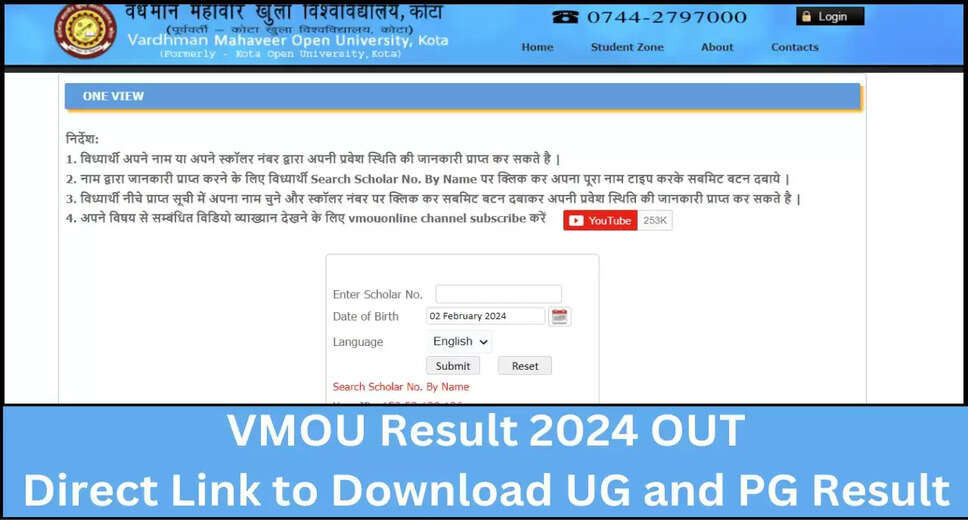
Vardhman Mahaveer Open University (VMOU) has announced the semester results for various courses including BA, BCom, BSW, MA, MBA, MSc, PG Diploma In Cyber Laws, BCA, BEd, and other exams. Students who participated in the December Term End Exams can now check and download their results from the official website of VMOU.
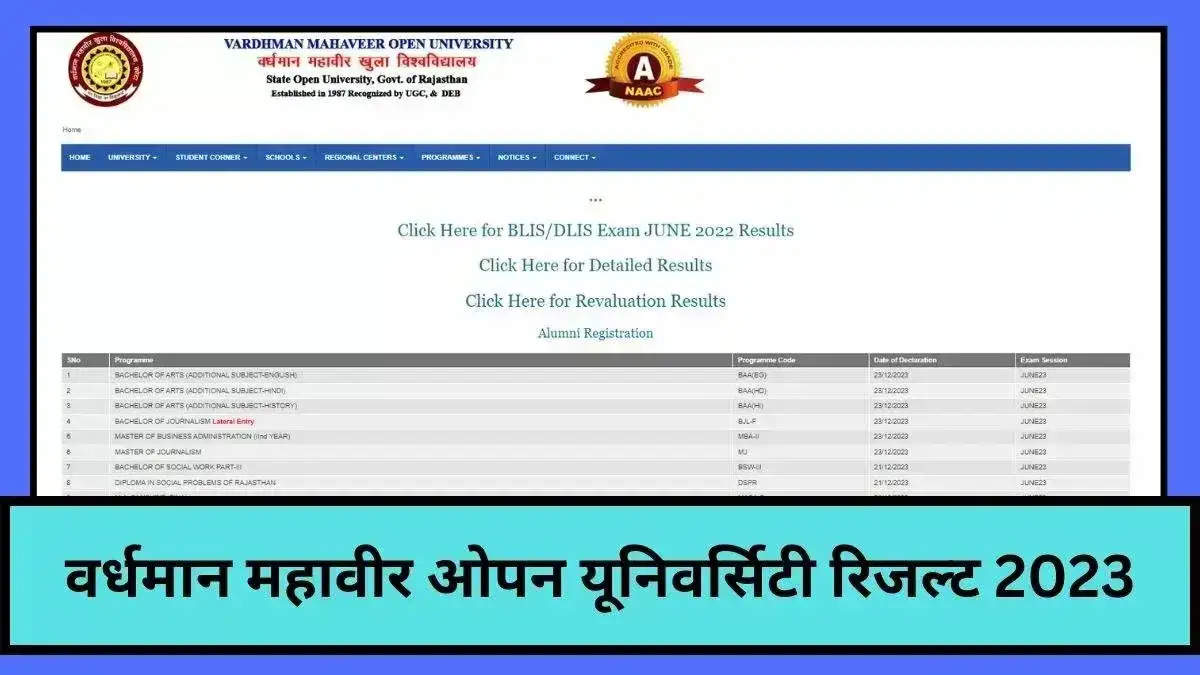
How to Check VMOU Results 2024
Follow these steps to check your VMOU semester results for 2024:
-
Visit the Official Website: Go to the official VMOU website at vmou.ac.in.
-
Navigate to Examination Section: Scroll down the homepage and find the 'Examination' section.
-
Select Results: Click on the 'Results' segment in the Examination section.
-
Choose Your Course: From the list of courses, select the one you are enrolled in.
-
Enter Registration Number: Enter your unique registration number in the provided field and click on 'Check Results'.
-
View and Download Results: Your result will appear on the screen. Check your results and download the PDF for future reference.
