Vikram University Declares 2024 Results: Check Scores at vikramuniv.ac.in
Vikram University has announced the odd semester results for various courses, including BA (Hons.), BA LLB, BSc (Hons.), LLM, and MA. Students who participated in these exams can now access their results through the official university website. In this post, we will guide you on how to check and download your Vikram University Result 2024.
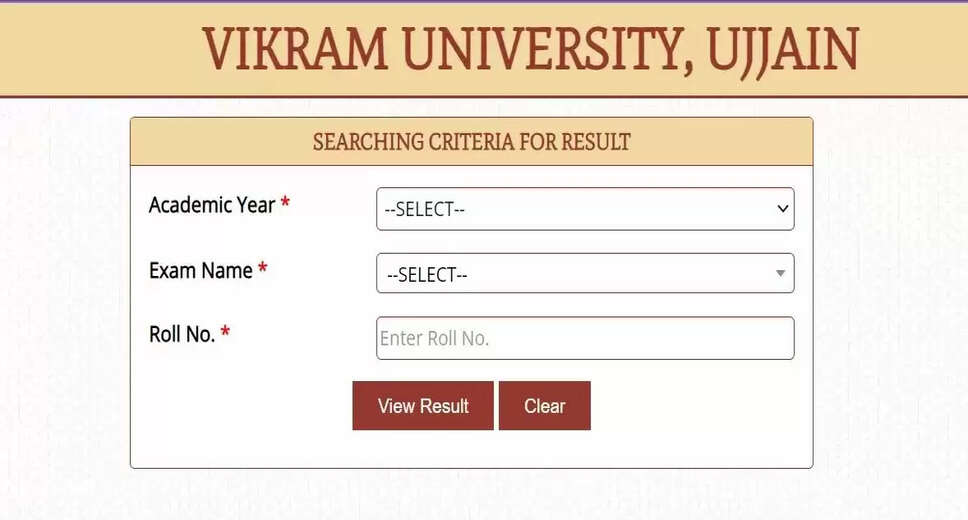
Vikram University has announced the odd semester results for various courses, including BA (Hons.), BA LLB, BSc (Hons.), LLM, and MA. Students who participated in these exams can now access their results through the official university website. In this post, we will guide you on how to check and download your Vikram University Result 2024.
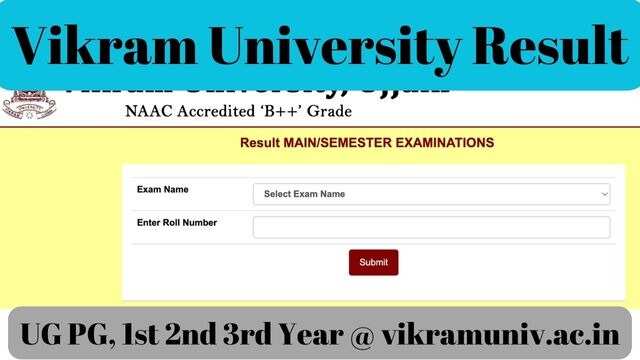
How to Check Vikram University Results 2024
Follow these steps to view your Vikram University odd semester results for 2024:
- Visit the Official Website: Go to vikramuniv.ac.in.
- Navigate to Results Section: Click on the "Results" tab on the homepage and select either "Result-1" or "Result-2".
- Select Your Course: Choose your course from the drop-down menu.
- Enter Roll Number: Input your roll number and click on “Submit”.
- View Your Result: Your result will be displayed on the screen.
- Download for Future Reference: Download and save the PDF of your result for future use.
Here's a step-by-step summary:
| Step | Action |
|---|---|
| Visit Official Website | Go to vikramuniv.ac.in |
| Navigate to Results Section | Click "Results" and select "Result-1" or "Result-2" |
| Select Your Course | Choose from the drop-down menu |
| Enter Roll Number | Input roll number and click “Submit” |
| View Your Result | Result appears on the screen |
| Download PDF | Save the PDF for future reference |
Important Information
- Official Website: vikramuniv.ac.in
- Courses Included: BA (Hons.), BA LLB, BSc (Hons.), LLM, MA, and other UG/PG programs.
- Result Access: Results are accessible through respective colleges or the university's official portal.
