PSEB 12th Result 2024 Out Now: Check Your Punjab Board Class 12 Results Online, Via SMS, and DigiLocker
The Punjab School Education Board (PSEB) has officially announced the results for Class 12 examinations 2024. Students who appeared for the Class 12 exams in Arts, Commerce, and Science streams can now access their results through various methods provided by the board. The results were declared on April 30 at 4 pm, and they will be available for viewing from May 1, starting at 10 am.
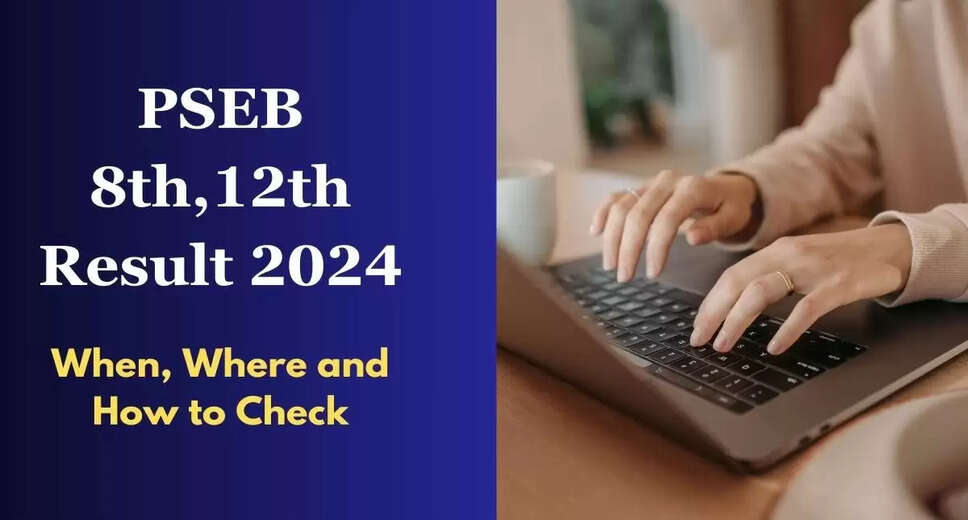
The Punjab School Education Board (PSEB) has officially announced the results for Class 12 examinations 2024. Students who appeared for the Class 12 exams in Arts, Commerce, and Science streams can now access their results through various methods provided by the board. The results were declared on April 30 at 4 pm, and they will be available for viewing from May 1, starting at 10 am.

How to Check PSEB Class 12 Results 2024 Online:
Follow these simple steps to check your PSEB Class 12 results online:
-
Visit Official Website: Navigate to the official website of PSEB at pseb.ac.in.
-
Access Results Section: Click on the 'Result' section available on the homepage.
-
Find Class 12 Result Link: Look for the 'PSEB Class 12 Result 2024' link and click on it.
-
Enter Credentials: Enter your roll number and other required details in the provided fields.
-
View Result: Click on 'Submit' to view your Punjab Board 12th Result 2024.
-
Download Result: Once the result appears on the screen, check it thoroughly and download it for future reference.
How to Check PSEB Class 12 Results 2024 via SMS:
Follow these steps to receive your PSEB Class 12 result via SMS:
-
Compose Message: Open the SMS app on your mobile phone.
-
Type Message: Type 'PB12' in the message body.
-
Send SMS: Send the message to 5676750.
-
Receive Result: Your PSEB 12th result 2024 will be sent to your registered phone number within a few minutes.
How to Check PSEB Class 12 Results 2024 via Digilocker:
If you prefer to access your result via Digilocker, follow these steps:
-
Visit Digilocker App: Go to the Digilocker app at digilocker.gov.in.
-
Log in: Log in to the app using your credentials. If you don't have an account, create one.
-
Select Education Category: Navigate to the 'education' category and select PSEB.
-
Access Result: Click on the Punjab Board 12th exam result link.
-
Enter Aadhaar Number: Enter your Aadhaar card number and click 'submit'.
-
View Result: Your PSEB Class 12 result will be displayed on the screen.
