MJPRU Result 2024: How to Check BA, B.Sc, B.Com, MA, LLB Semester Results
Mahatma Jyotiba Phule Rohilkhand University (MJPRU) has released the odd semester results for various courses including MA, MSc Home Science, MSc, LLB, MCom, MSW, MCA, BCA, BBA, BSc, BCom, BA, MEd, MLib, and other exams. Students can check their results online by following the steps below:
May 31, 2024, 12:10 IST

Mahatma Jyotiba Phule Rohilkhand University (MJPRU) has released the odd semester results for various courses including MA, MSc Home Science, MSc, LLB, MCom, MSW, MCA, BCA, BBA, BSc, BCom, BA, MEd, MLib, and other exams. Students can check their results online by following the steps below:
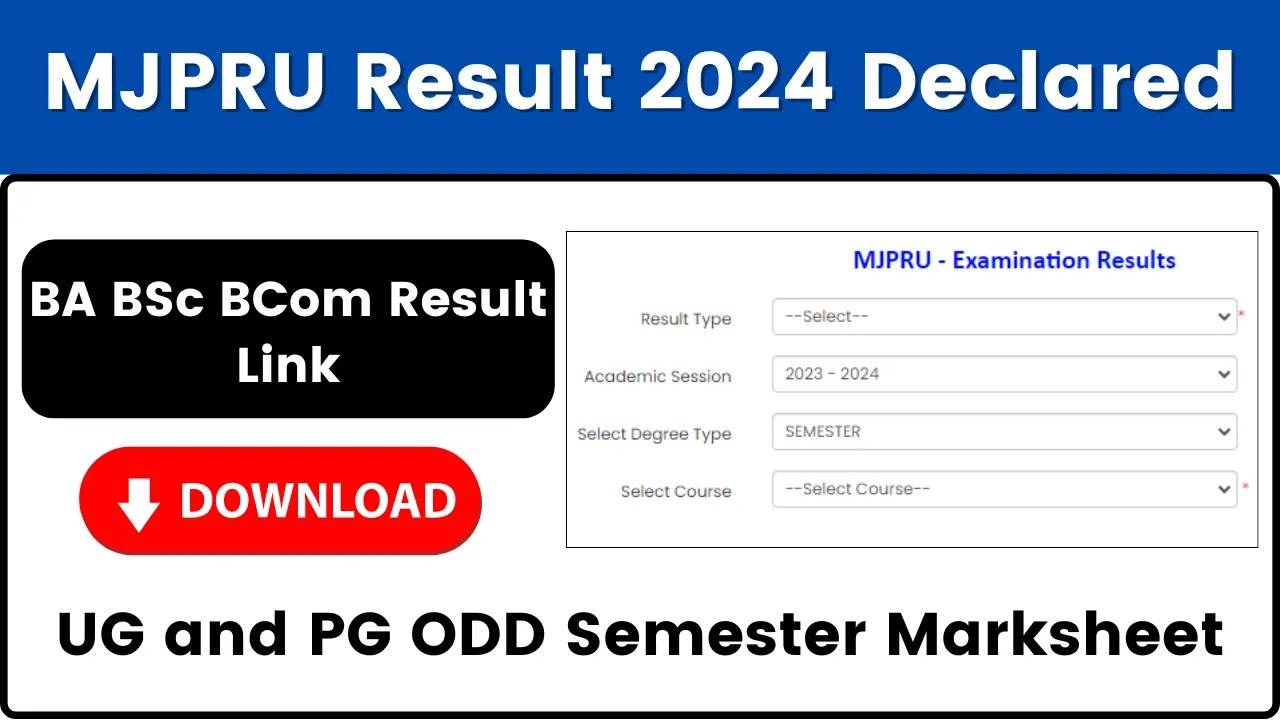
Steps to Check MJPRU Rohilkhand University Result 2024:
-
Visit the Official Website:
- Go to the official MJPRU result portal: mjpruiums.in.
-
Navigate to Results Section:
- Click on the “Other Useful Link” on the homepage.
- Select the “MJPRU Result” section from the available options.
-
Enter Required Details:
- Fill in the required details such as your roll number and security code.
-
Select Your Course:
- Choose your course from the list provided.
-
View Your Result:
- Click on the “View” button to proceed.
- Enter your Roll Number and Security Code again if prompted and click on “Get Result”.
-
Check and Save the Result:
- Your result will be displayed on the screen.
- Save the result as a PDF for future reference.
