Karnataka PUC I Results 2024 Declared Today: Know Passing Marks, Download Procedure
The Karnataka School Examination and Assessment Board (KSEAB) is all set to announce the Karnataka 1st PUC result today, March 30, 2024. Students awaiting their Class 11 results can access them online through official websites and DigiLocker. Let's explore the steps to check the results and important details regarding passing marks.

The Karnataka School Examination and Assessment Board (KSEAB) is all set to announce the Karnataka 1st PUC result today, March 30, 2024. Students awaiting their Class 11 results can access them online through official websites and DigiLocker. Let's explore the steps to check the results and important details regarding passing marks.
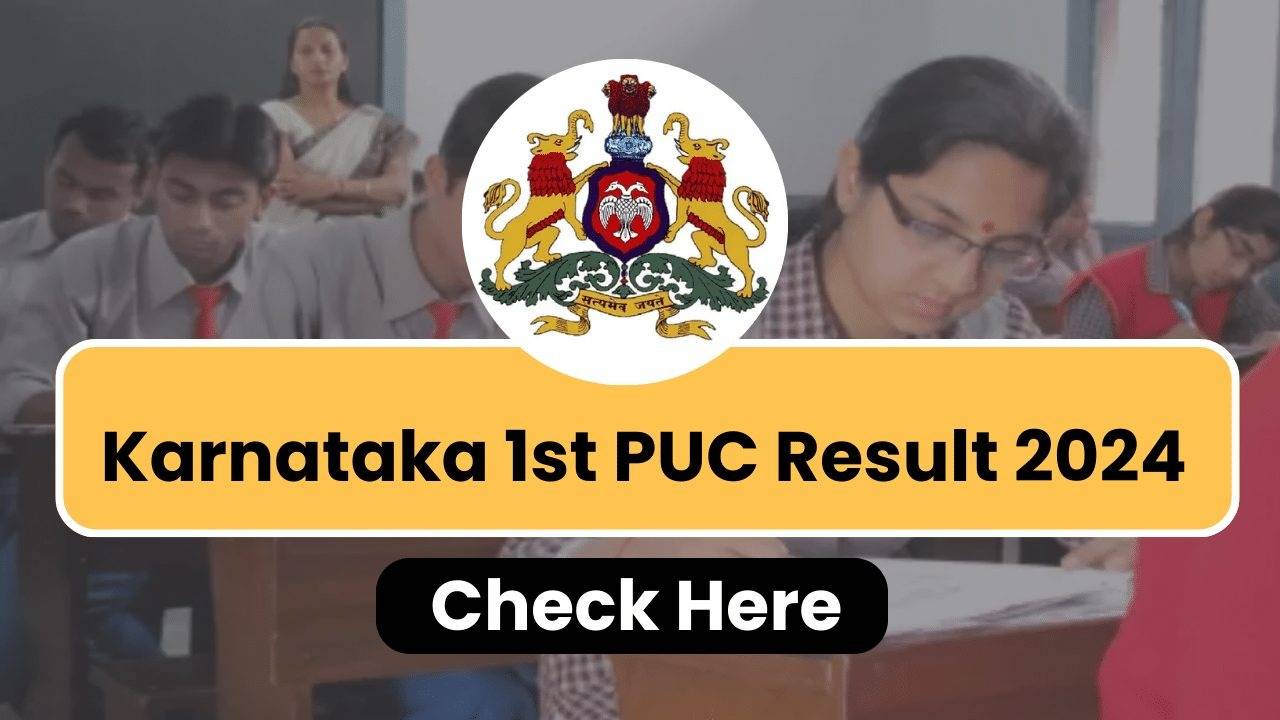
Checking Karnataka 1st PUC Result 2024 Online: To access the Karnataka Class 11 result online, students can follow these steps:
- Visit Official Websites: Go to karresults.nic.in or result.dkpucpa.com.
- Find Result Section: Navigate to the result section and locate the tab for '1st PUC Annual Exam Result 2024.'
- Login: Enter your registration number and date of birth to log in.
- View Result: Once logged in, your result will be displayed on the screen.
- Check and Save: Carefully check your result and save it.
- Print: Take a printout of the result for future reference.
Passing Marks for Karnataka 1st PUC Result 2024:
- To pass the Karnataka 1st PUC exam, students must score a minimum of 35 per cent marks.
- Those unable to secure passing marks will be eligible to appear for supplementary exams.
Checking via DigiLocker: Students can also check their Karnataka 1st PUC result via DigiLocker by following these steps:
- Open DigiLocker App: Log in using your username and password.
- Aadhaar Sync: Complete the Aadhaar Number sync process if needed.
- Select Pull Partner Documents: Choose 'Pull Partner Documents' from the left sidebar.
- Choose KSEAB: Select KSEAB from the dropdown menu.
- Enter Details: Enter the Year of Passing and your Roll Number.
- Get Document: Click on 'Get Document' to initiate the download.
- Save to Locker: Once downloaded, save the document to your DigiLocker account by clicking on 'Save to Locker.'
