Kannur University 2024 Results Announced: Download UG and PG Marksheet Here
Kannur University has announced the results for various postgraduate (PG) and undergraduate (UG) courses, including the 3rd semester results for MA, MCom, MSc, and the 5th semester results for BA, BSc, BCom, and BBA. The results are now available online on the official website of Kannur University. Here’s a step-by-step guide on how to check your results.
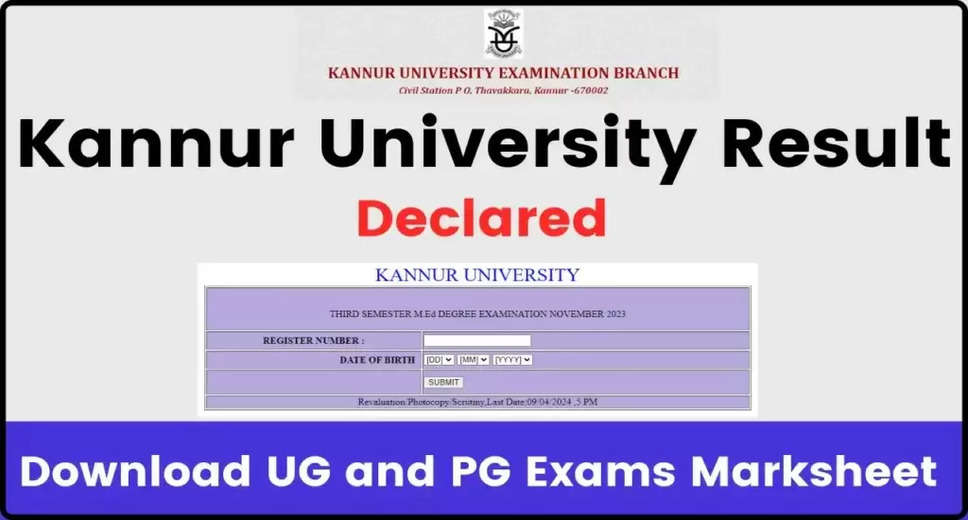
Kannur University has announced the results for various postgraduate (PG) and undergraduate (UG) courses, including the 3rd semester results for MA, MCom, MSc, and the 5th semester results for BA, BSc, BCom, and BBA. The results are now available online on the official website of Kannur University. Here’s a step-by-step guide on how to check your results.
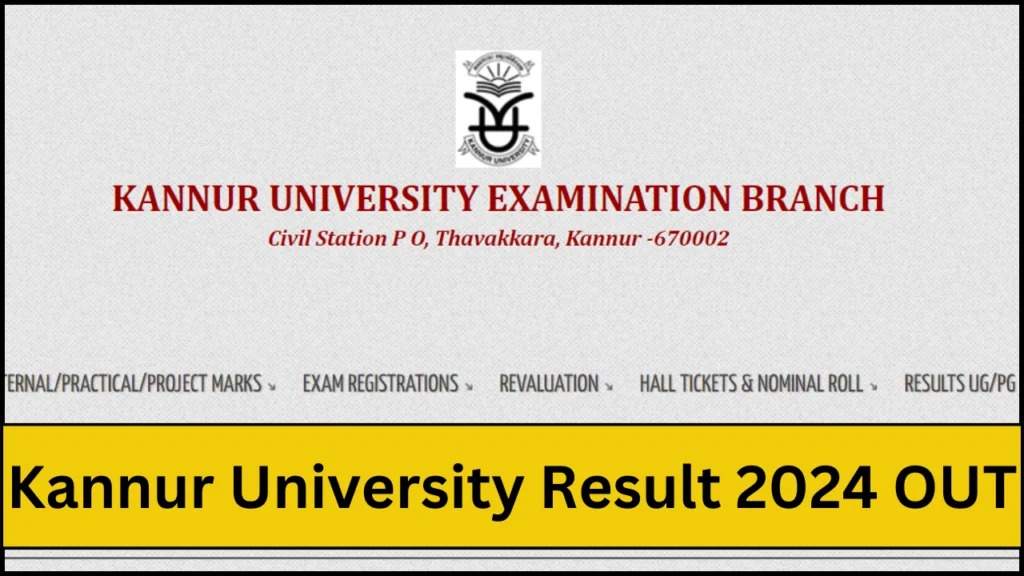
Steps to Check Kannur University UG and PG Results 2024
Step 1: Visit the Official Website
- Open your browser and go to the official website of Kannur University: kannuruniversity.ac.in
Step 2: Navigate to the Examination Section
- Look for the 'Examination' segment on the homepage.
Step 3: Access the Results Section
- Click on the 'Result UG/PG' segment.
Step 4: Select Your Course and Year
- Choose the respective course and year for which you want to check the results.
Step 5: Enter Your Details
- Enter your Register number and Aadhaar number in the required fields.
Step 6: View and Download Your Results
- After entering your details, click on the 'Submit' button.
- Check your results and download the result PDF for future reference.
Important Links
- Kannur University PG Result 2024: Click here
- Kannur University UG Result 2024: Click here
Additional Information
Kannur University has released the results for a wide range of UG and PG programs. Students are advised to visit the official exam portal of the university at exam.kannuruniversity.ac.in for the latest updates and to access their results directly.
