HPBOSE 10th Result 2024 Out: Here's How to Check Online, via SMS, and DigiLocker
The Himachal Pradesh Board of School Education (HPBOSE) has announced the Class 10 HPBOSE 2024 result on May 7. Students can access their results through the official website, hpbose.org, SMS, or the Digilocker app. This article provides detailed steps for students to check their results using these methods.
May 7, 2024, 11:38 IST

The Himachal Pradesh Board of School Education (HPBOSE) has announced the Class 10 HPBOSE 2024 result on May 7. Students can access their results through the official website, hpbose.org, SMS, or the Digilocker app. This article provides detailed steps for students to check their results using these methods.
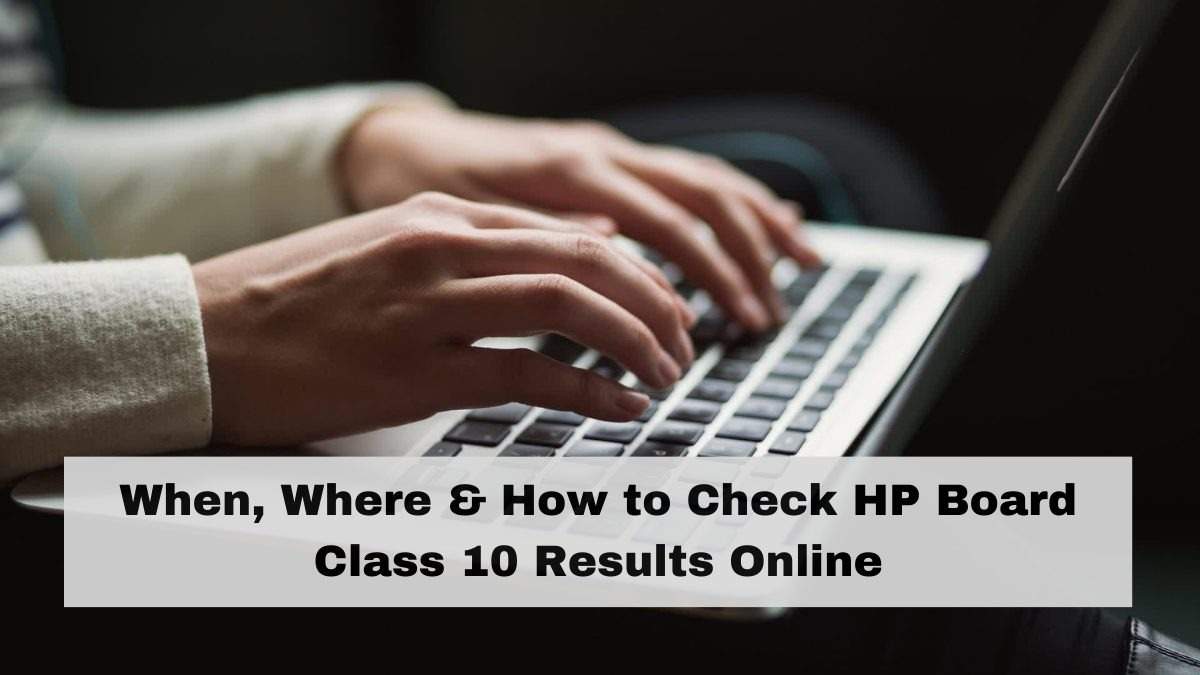
HPBOSE Class 10 Result Statistics:
- Pass Percentage: 74.61%
- Total Students: 90,130
- Students Passed: 67,988
- Students in Compartment Category: 10,474
Steps to Check HPBOSE 10th Result 2024:
Via Official Website:
- Visit hpbose.org.
- Click on the Results Tab.
- Select Class 10th Result.
- Enter Roll Number.
- Click on "Search."
- View and verify the result details.
- Print or save the marksheet.
Via SMS:
- Open the SMS app.
- Format the message as HP(10) ROLL_NUMBER.
- Send it to 5676750.
- Receive the result on your phone.
Via Digilocker:
- Visit digilocker.gov.in or download the app.
- Sign up using Aadhaar Card number.
- Sign in to your account.
- Click on the HPBoSE link.
- Choose the Class 10 result link.
- Enter your roll number.
- View your result.
