Final Results for GPSC Assistant Engineer 2024 Released: Check Your Status
The Gujarat Public Service Commission (GPSC) has announced the recruitment for various posts including Assistant Engineer, Law Officer, Scientific Officer, and more. Eligible candidates can apply online by following the guidelines below.
Jul 25, 2024, 16:40 IST

The Gujarat Public Service Commission (GPSC) has announced the recruitment for various posts including Assistant Engineer, Law Officer, Scientific Officer, and more. Eligible candidates can apply online by following the guidelines below.
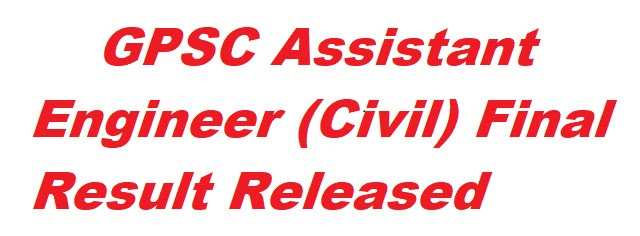
Important Dates
- Online Application Start Date: August 25, 2022, from 13:00 PM
- Online Application End Date: September 9, 2022, up to 13:00 PM
Exam Dates
- Prelims Exam for Assistant Engineer & Scientific Officer: January 29, 2023
- Prelims Exam for Law Officer & Curator: January 22, 2023
- Mains Exam Application Start Date: May 23, 2023, from 13:00 PM
- Mains Exam Application End Date: June 6, 2023, up to 13:00 PM
- Mains Exam Date: August 7 to 11, 2023
- Interview Schedule for Assistant Engineer: June 18, 2024, to July 12, 2024
Age Limit
-
Assistant Engineer & Gujarat Engineering Services:
- Minimum Age: 20 Years
- Maximum Age: 36 Years
-
Law Officer, Scientific Officer, & Curator:
- Minimum Age: 21 Years
- Maximum Age: 38 Years
-
Age Relaxation: Applicable as per rules.
Vacancy Details
| Sl No | Post Name | Total Vacancies | Qualification |
|---|---|---|---|
| 15/2022-23 | Assistant Engineer (Civil), Class-II | 77 | B.E/B.Tech (Civil) |
| 16/2022-23 | Law Officer, Class II | 01 | LLB/LLB Integrated |
| 17/2022-23 | Sr Scientific Officer (Medicine), Class I | 02 | PGD/Degree |
| 18/2022-23 | Curator | 05 | PG Diploma/Degree |
| 19/2022-23 | Gujarat Engineering Services Class I & II | 58 | B.E/B.Tech (Civil) |
How to Apply
- Visit the Official Website: Go to the GPSC recruitment page to start your application process.
- Register: If you are not registered, click on "New Registration" to create an account.
- Fill Out the Application Form: Log in and complete the application form with accurate details.
- Upload Documents: Upload necessary documents as specified in the notification.
- Pay the Application Fee: Use the available payment methods.
- Submit the Form: Verify all details and submit the application form.
- Print Acknowledgment: Save and print the acknowledgment for your records.
