Dr MGR Medical University Results 2024 Declared: Download UG and PG Marksheets Here
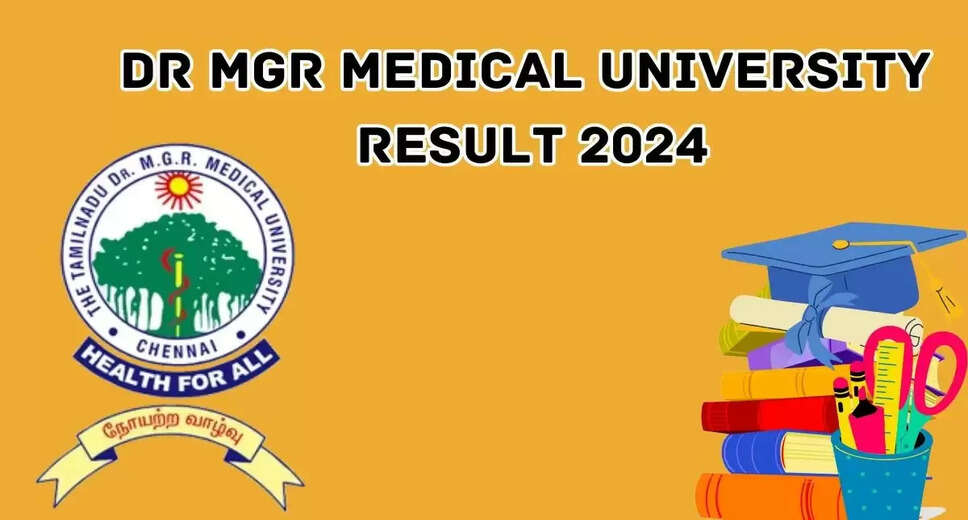
Tamilnadu Dr. M.G.R. Medical University (TNMGRMU) has recently announced the results for various undergraduate and postgraduate courses. This blog post will guide you on how to check and download your TNMGRMU result 2024 online. The results are available for courses such as BSc Nursing, MSc Nursing, BSc Cardiac Technology, BSc Radiography And Imaging Technology, BSc Clinical Nutrition, BSc Dialysis Technology, Bachelor in Audiology and Speech Language Pathology, BOptom, BSc Medical Record Science, and BPharm.

Tamilnadu MGR Medical University Result 2024 Overview
Tamilnadu Dr. M.G.R. Medical University (TNMGRMU) has officially released the results for the academic year 2024. The results are available online on the official website tnmgrmu.ac.in. Students can check and download their results using their register number.
Courses with Results Released:
- BSc Nursing
- MSc Nursing
- BSc Cardiac Technology
- BSc Radiography And Imaging Technology
- BSc Clinical Nutrition
- BSc Dialysis Technology
- Bachelor in Audiology and Speech Language Pathology
- BOptom
- BSc Medical Record Science
- BPharm
Steps to Download TNMGRMU Result 2024
Follow these steps to check and download your TNMGRMU result 2024:
-
Visit the Official Website: Go to the official website of TNMGRMU - tnmgrmu.ac.in.
-
Navigate to the Result Section: Click on the “Result” section on the homepage.
-
Select Your Course: In the result section, find and select your course from the given list.
-
Enter Required Details: Fill in all the required information such as Register Number and Select the Term.
-
View Result: Click on the ‘View Result’ button to check your result.
-
Download the Result: Check your results and download the PDF for future reference.
