DAVV UG and PG Results 2024 Released – Access Your Marksheet Online Now
Devi Ahilya Vishwavidyalaya (DAVV), formerly known as the University of Indore, has announced the semester results for a range of undergraduate and postgraduate programs. Students who appeared for exams in courses such as MA, BCom LLB, LLM, BBA, and others can now check their results online.
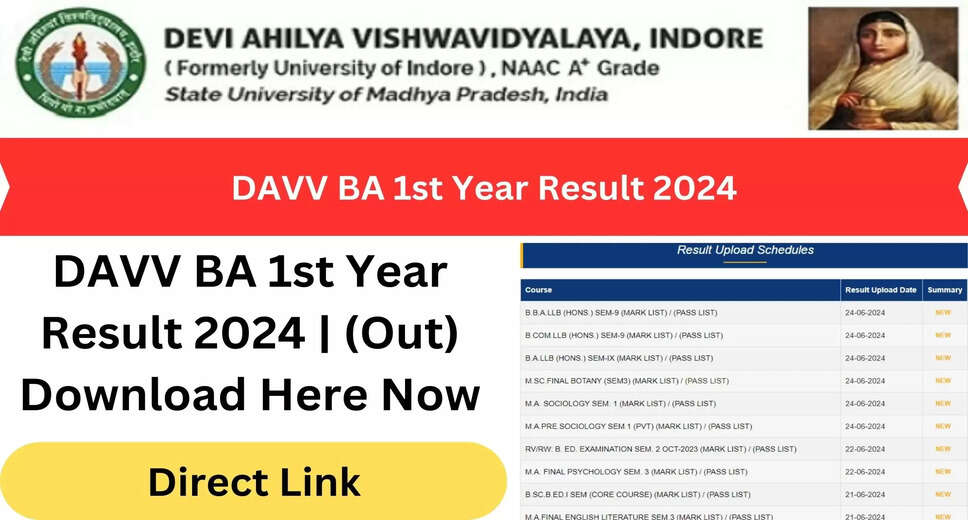
Devi Ahilya Vishwavidyalaya (DAVV), formerly known as the University of Indore, has announced the semester results for a range of undergraduate and postgraduate programs. Students who appeared for exams in courses such as MA, BCom LLB, LLM, BBA, and others can now check their results online.
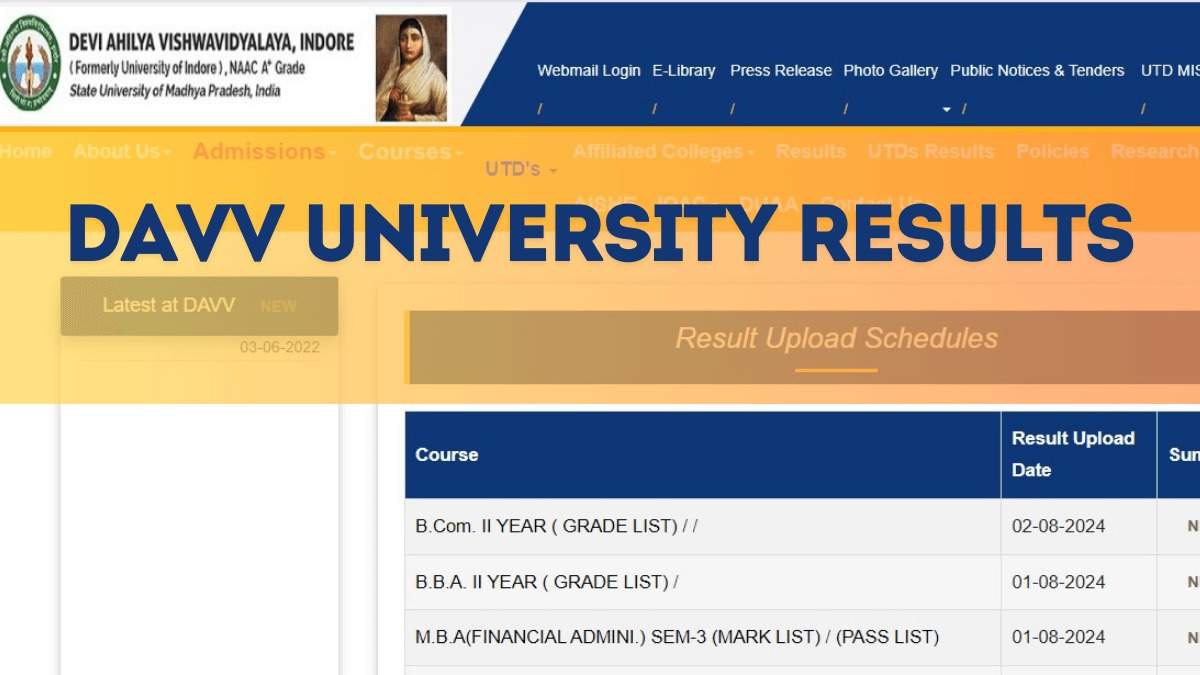
How to Check Indore University Result 2024
Follow these steps to access your DAVV semester results:
-
Visit the Official Website
- Go to the DAVV official website.
-
Navigate to the Results Section
- Click on the ‘Results’ tab located on the menu bar.
-
Select Your Course
- Choose your course from the list provided and click on ‘Mark List’.
-
Enter Required Details
- Select the session, status, and exam name.
- Enter your roll number in the designated field.
-
View and Download Your Result
- Check your results as displayed on the screen.
- Download the result for future reference.
Direct Link to DAVV Result 2024
- Check Your DAVV Result 2024 Here
Courses for Which Results Have Been Declared
The results for the following courses have been released:
- Master of Arts (MA)
- Bachelor of Commerce (BCom) LLB
- Master of Laws (LLM)
- Bachelor of Business Administration (BBA)
- Other UG and PG Courses
Important Notes
- Ensure you have your roll number ready to access your result.
- Download and save a copy of your result for your records.
- For any issues or discrepancies, contact the DAVV examination office.
