CSJMU Result 2024 Declared: Download Kanpur University UG and PG Marksheet PDF at csjmu.ac.in
Great news for students of Chhatrapati Shahu Ji Maharaj University (CSJMU), formerly known as Kanpur University! The university has announced the odd semester results for a variety of courses, including BA, BSc, BCom, BBA, BCA, MA, MSc, MCom, MPharm, and more.
May 23, 2024, 17:10 IST

Great news for students of Chhatrapati Shahu Ji Maharaj University (CSJMU), formerly known as Kanpur University! The university has announced the odd semester results for a variety of courses, including BA, BSc, BCom, BBA, BCA, MA, MSc, MCom, MPharm, and more. If you have appeared for these exams, it's time to check your results online. Here’s a detailed guide to help you access your CSJMU Result 2024.
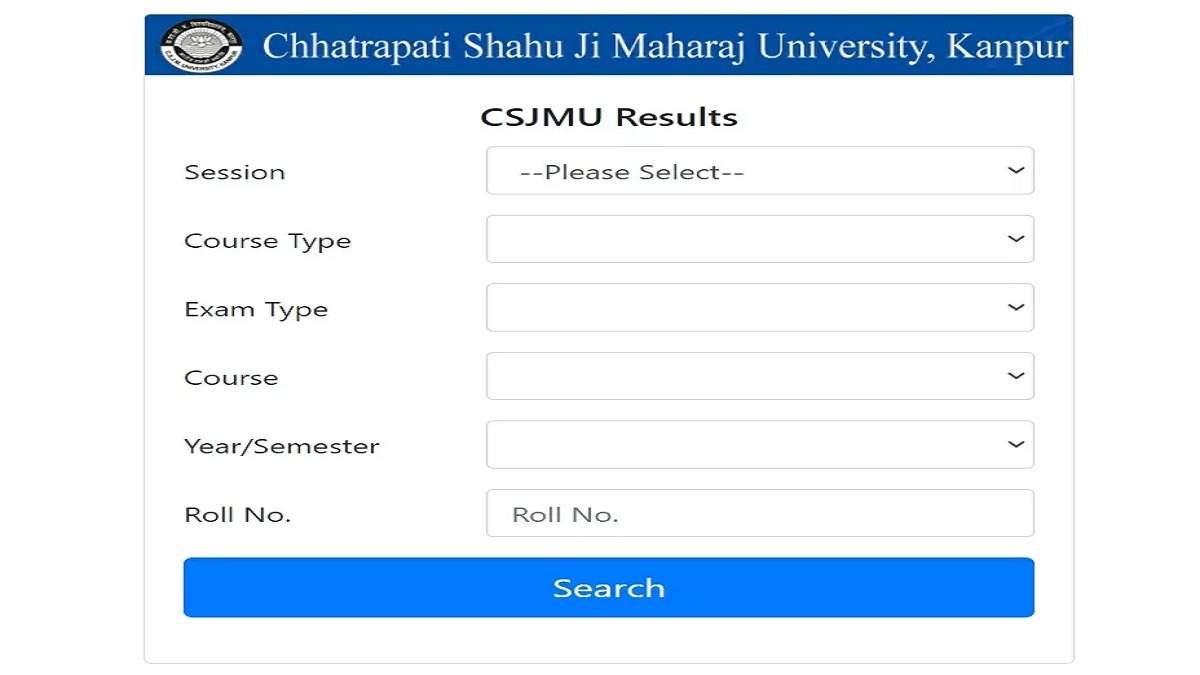
Steps to Check CSJMU Kanpur Result 2024:
Follow these steps to easily access your semester results:
- Visit the Official Website: Go to the CSJMU official website at csjmu.ac.in.
- Navigate to ‘@STUDENTS’ Segment: Look for the '@STUDENTS' section on the homepage.
- Select ‘Result’: Click on the ‘Result’ link and then select ‘All Results’.
- Click on ‘NEP And Semester Examination Results’: This will take you to the specific page for semester results.
- Enter Required Details: Fill in your roll number and any other required information.
- View Your Result: Click on ‘View Result’ to see your semester results.
- Save for Future Reference: Once your result appears, save the PDF for future reference.
