Chaudhary Charan Singh University UG Semester Results 2023 Declared - Check Direct Link Here!
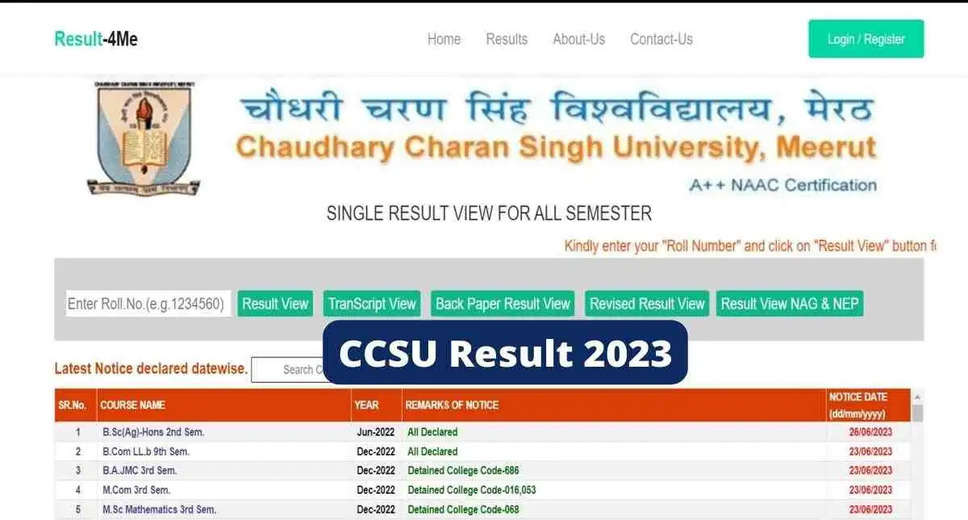
Chaudhary Charan Singh University (CCSU) has recently announced the results for a spectrum of examinations including B.Com. (NEP), B.A (NEP), B.Sc (NEP), B.Sc Computer Science 2nd & 4th Sem, B.A.JMC 2nd & 4th Sem, B.Sc Agriculture 6th Sem, BBA, BCA, 4th, 6th sem, LLB 2nd, 4th sem, LLM 2nd sem, BA LLB 2nd, 4th, 6th, 8th, B.Sc, LLB, B.Voc, BJMC 6th, M.Lib 2nd Sem, and various other exams. CCS University Result 2023 is now accessible online through the official website at ccsuniversity.ac.in.
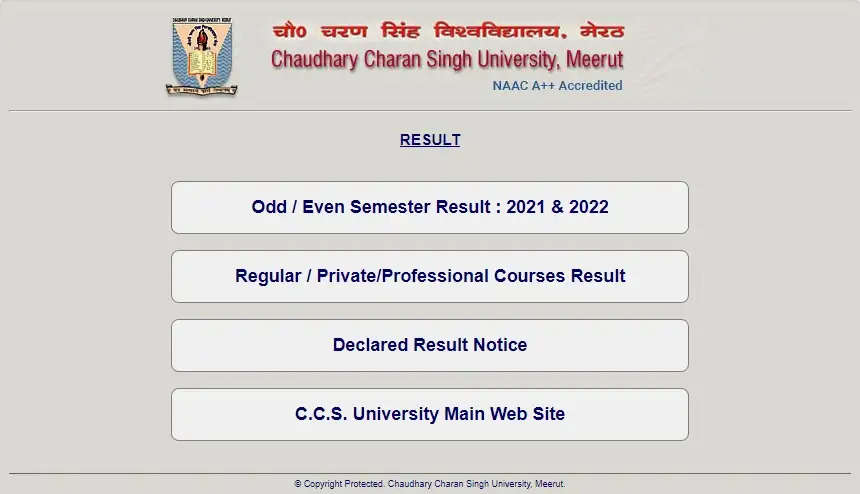
CCSU Results 2023:
According to the latest update, Chaudhary Charan Singh University (CCSU) has unveiled the results for diverse courses encompassing B.Com., B.A, B.Sc (NEP), B.Sc Computer Science, B.A.JMC, B.Sc Agriculture, BBA, BCA, LLB, and other examinations. Students can promptly access their results on the official website of the University.
Direct Link to CCSU Result 2023
How to Check and Download CCSU Results 2023:
Students can easily check their semester results online by following these simple steps outlined below for accessing Chaudhary Charan Singh University (CCSU) results 2023:
- Visit the University's Official Website: Go to www.ccsuniversity.ac.in.
- Navigate to the "Examination" Segment: Look for the "Result" section within the Examination tab.
- Choose the Semester Result: Click on "Odd/Even Semester Result 2021 & 2022" from the available options.
- Enter Roll Number: Input your Roll Number and click on "Result View".
- Access Your Result: The result will be displayed on the screen.
- Download and Save: Save the result in PDF format for future reference.
