BSE Odisha 10th Result 2024: Step-by-Step Guide to Check Matric Scores Online, via SMS, and DigiLocker
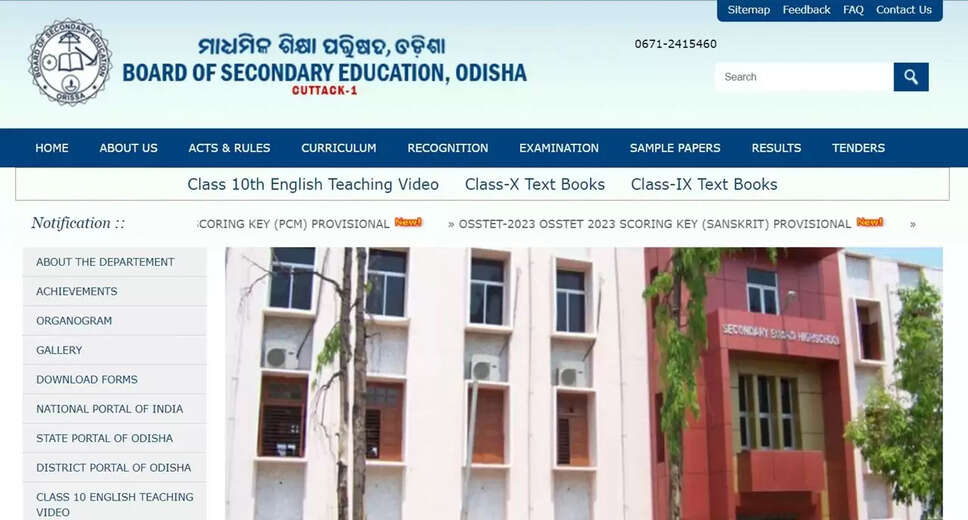
The moment of truth has arrived for Class 10 students in Odisha as the Board of Secondary Education (BSE) is set to announce the results of the 2024 Metric exams. Scheduled for release on May 26 at 10:30 AM, this announcement marks a pivotal moment in the academic journey of over 5,52,611 students who participated in the offline examinations held from February 20 to March 4, 2024. As anticipation builds, here's a comprehensive guide on how to swiftly access and download the BSE Odisha Class 10 Result via official channels.

BSE Odisha Class 10 Result 2024: How To Check Online?
For students eager to view their results online, here's a step-by-step guide:
-
Visit the Official Websites: Navigate to bseodisha.ac.in or orissaresults.nic.in.
-
Locate the Result Link: On the homepage, find the BSE Odisha Class 10 Result 2024 link.
-
Enter Credentials: Provide the necessary login details in the designated portal and submit.
-
View Your Result: Your BSE Odisha Class 10 Result will be displayed on the screen. Double-check your scores for accuracy.
-
Download and Print: Download the result and consider printing it for future reference.
Alternative Methods to Check Results:
In case of heavy website traffic, alternative methods are available:
-
SMS Service: Send an SMS in the format OR10ROLL_NUMBER to either 5676750 or 56263.
-
DigiLocker App: Utilize the DigiLocker app or website. Here's how:
BSE Odisha Class 10 Result 2024: How To Check Via SMS?
Follow these simple steps to receive your result via SMS:
-
Compose SMS: Open your messaging app and compose an SMS in the format OR10ROLL_NUMBER.
-
Send SMS: Send the message to either 5676750 or 56263.
-
Receive Result: Your Odisha Board Class 10th Result 2024 will be delivered shortly.
BSE Odisha Class 10 Result 2024: How To Check Via DigiLocker?
Access your result through the DigiLocker app or website with these steps:
-
Download DigiLocker: Get the DigiLocker app or visit digilocker.gov.in.
-
Register: Sign up for DigiLocker by providing your mobile number and verifying it with the OTP.
-
Create Account: Choose a username and password for your DigiLocker account.
-
Provide Aadhar Number: Enter your Aadhar number during registration.
-
Sign In: Log in to your DigiLocker account and locate the Odisha Class 10 result option.
-
Access Result: Your BSE Odisha Class 10th Result 2024 will be accessible.
