TNDTE Diploma Exam Time Table 2024: New Schedule Announced, Here's What You Need to Know
The Tamil Nadu Directorate of Technical Education (TNDTE) has announced a revised schedule for the Diploma Examination 2024. This blog post provides an overview of the updated timetable and guides students on how to download the exam schedule from the official TNDTE website.
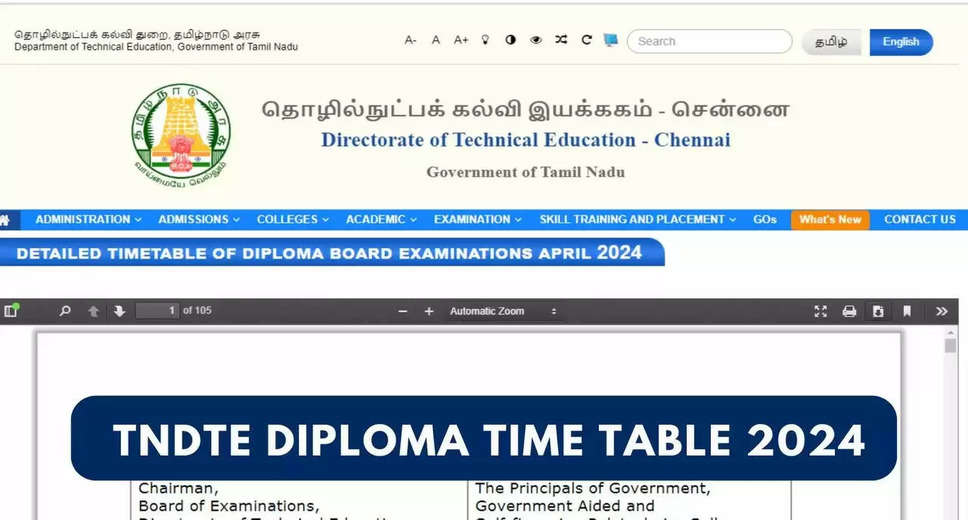
The Tamil Nadu Directorate of Technical Education (TNDTE) has announced a revised schedule for the Diploma Examination 2024. This blog post provides an overview of the updated timetable and guides students on how to download the exam schedule from the official TNDTE website.

Revised Schedule for TNDTE Diploma Exam 2024:
The TNDTE Diploma Exam for semester 1 students will now commence from April 10, 2024, instead of the previously scheduled date of April 6. Additionally, there has been a change in the timing of the exams, which will now be conducted from 9:30 am to 12:30 pm, unlike the earlier timing of 10 am to 1 pm. The revised schedule encompasses all courses and streams, ensuring clarity for students.
Accessing the Updated Timetable:
Students who have applied for the TNDTE Diploma 2024 can easily access the updated timetable from the official TNDTE website at dte.tn.gov.in. The timetable provides details of the date and timing of each exam, allowing candidates to prepare accordingly.
Steps to Download TNDTE Diploma Exam Timetable 2024: Follow these simple steps to download the TNDTE Diploma Exam Timetable 2024:
-
Visit Official Website: Navigate to the official TNDTE website at dte.tn.gov.in.
-
Locate Notification Section: Look for the notification section on the homepage.
-
Find Exam Schedule Link: Find and click on the link titled "Diploma Board Examinations – April 2024 Time Table."
-
Download PDF File: A PDF file containing the exam schedule will be downloaded to your computer.
-
Check Your Stream/Semester: Go through the timetable to find your specific stream and semester.
-
Save and Print: Once you locate the relevant page, save it for future reference and print a copy if necessary.
