TS LAWCET & PGLCET 2024 Preliminary Answer Key Out Tomorrow at lawcet.tsche.ac.in
The preliminary answer keys for the TS LAWCET 2024 and TS PGLCET 2024 exams will be released tomorrow, June 6, 2024, on the official website at lawcet.tsche.ac.in. Candidates can raise objections to the preliminary answer keys online from June 6 to 7, 2024. Here are the detailed steps to download the preliminary answer key and the process to raise objections.
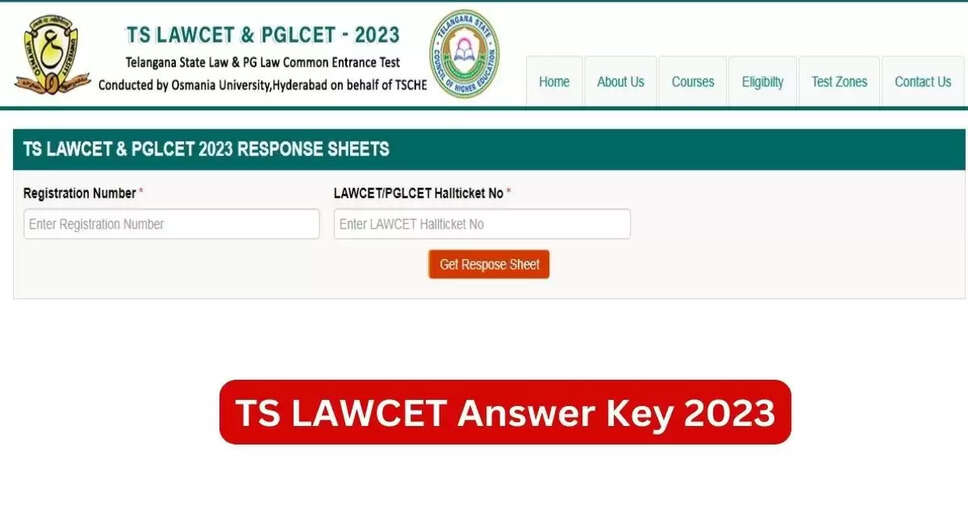
The preliminary answer keys for the TS LAWCET 2024 and TS PGLCET 2024 exams will be released tomorrow, June 6, 2024, on the official website at lawcet.tsche.ac.in. Candidates can raise objections to the preliminary answer keys online from June 6 to 7, 2024. Here are the detailed steps to download the preliminary answer key and the process to raise objections.

How to Download TS LAWCET/PGLCET Preliminary Answer Key 2024
-
Visit the Official Website:
- Go to lawcet.tsche.ac.in, the official TS LAWCET website.
-
Find the Answer Key Link:
- On the homepage or under the notifications/announcements section, look for the link labeled "TS LAWCET Answer Key" or "TS PGLCET Answer Key 2024".
-
Select the Appropriate Answer Key:
- Click on the link corresponding to the exam you appeared for (TS LAWCET or TS PGLCET).
-
Choose the Set:
- The answer key may be provided for different sets of the question paper. Select the set that corresponds to the one you received during the exam.
-
Download the PDF:
- Click on the link to download the PDF of the answer key. Ensure you have a PDF reader installed on your device to view the file.
-
Review the Answers:
- Open the downloaded answer key and compare the answers to those you marked in the exam.
How to Raise Objections
-
Access the Objection Link:
- On the official website, find the link for raising objections to the answer key. This will typically be available under the same section where you found the answer key.
-
Login:
- Log in using your registration details to access the objection form.
-
Submit Objections:
- Follow the instructions to submit objections. You may need to provide details such as the question number, your answer, the published answer, and your justification for the objection.
-
Pay the Fee:
- Pay the required fee per answer key challenge as specified on the website. The payment can usually be made online.
-
Submit the Form:
- Ensure all details are correct and submit the objection form before the deadline.
Important Points to Remember
-
Dates:
- Preliminary Answer Key Release: June 6, 2024
- Objection Window: June 6 to June 7, 2024
-
Fee:
- A fixed fee per answer key challenge might be required. Check the official website for the exact amount and payment details.
-
Final Answer Key:
- The final answer key will be released after reviewing all objections. The exact release date for the final answer key will be announced later.
