Kerala Class 12 Results 2024: Step-by-Step Guide to Check Plus Two Scores Online, via SMS, and DigiLocker
Exciting news for Class 12 students in Kerala! The Kerala Pareeksha Bhavan is set to release the results for Class 12 (Plus Two) today, May 9, 2024. Get ready to discover your scores and celebrate your achievements. Here's how you can check your Kerala Plus Two Results 2024.
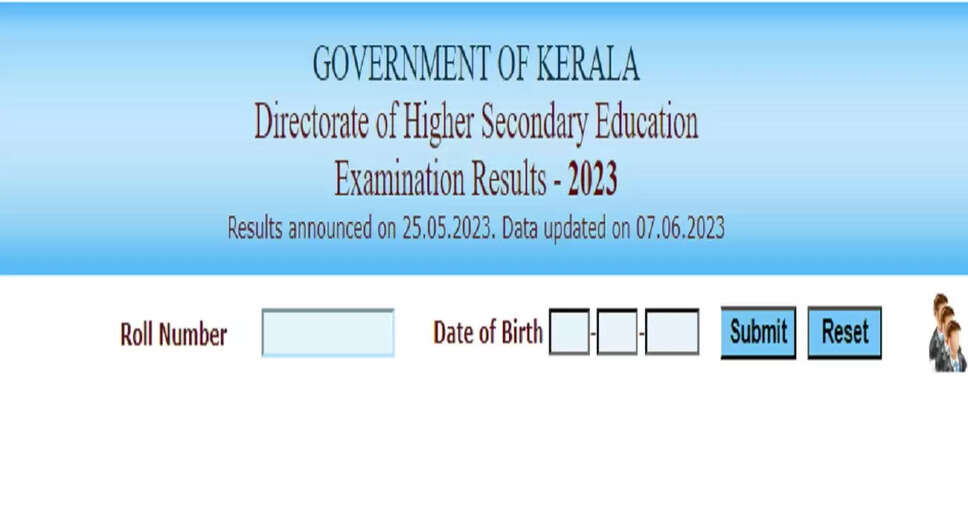
Exciting news for Class 12 students in Kerala! The Kerala Pareeksha Bhavan is set to release the results for Class 12 (Plus Two) today, May 9, 2024. Get ready to discover your scores and celebrate your achievements. Here's how you can check your Kerala Plus Two Results 2024.
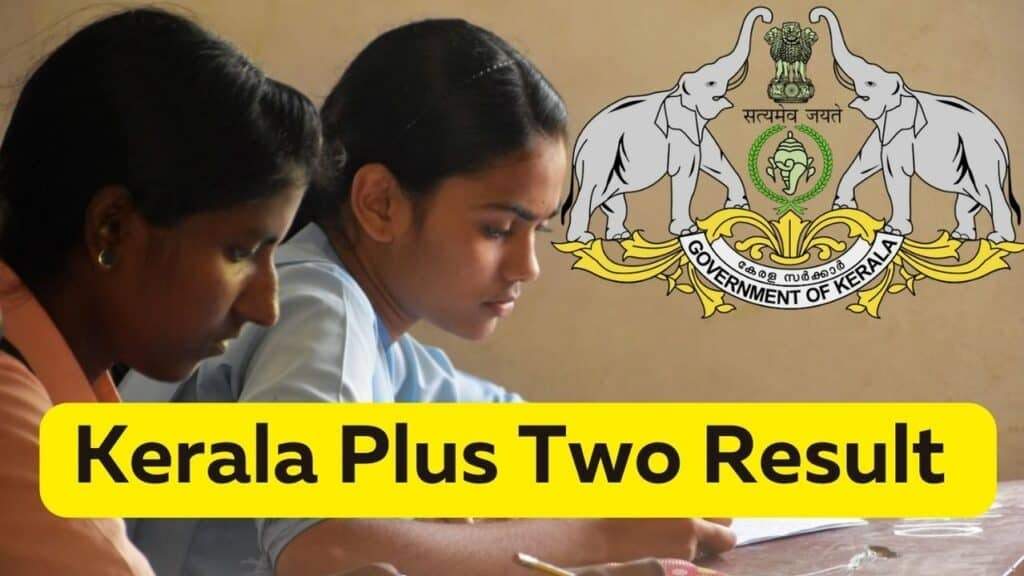
Important Announcement: General Education Minister V. Sivankutty announced that the Kerala Pareeksha Bhavan will declare the Class 12 (Plus Two) results today, around 3 pm. Don't miss out on this momentous occasion!
How to Check Kerala Plus Two Results 2024 Online:
-
Visit the Official Website: Go to pareekshabhavan.kerala.gov.in.
-
Navigate to Results Section: Click on the 'Results' section on the homepage.
-
Select Plus Two Results 2024: Choose the link for 'Kerala Plus Two Results 2024'.
-
Enter Details: Fill in your registration number, password, and date of birth as mentioned on the admit card.
-
View and Download: Your Kerala Plus Two result 2024 will be displayed on the screen. Check and download your scorecard for future reference.
How to Check Kerala Plus Two Results 2024 Via SMS:
-
Compose Message: Open your mobile device's SMS app.
-
Type Message: Type KERALA12 followed by your roll number or registration number, separated by a space.
-
Send Message: Send the message to 56263.
-
Receive Scorecard: You will receive a text message containing your Kerala Plus Two Result scorecard.
How to Check Kerala Plus Two Results 2024 Via DigiLocker:
-
Visit DigiLocker: Go to digilocker.gov.in or use the DigiLocker app.
-
Sign Up/Login: Register for an account or log in if you're an existing user.
-
Search for Result: Look up 'Kerala Board Class 12 HSC Result 2024' and select it.
-
Enter Details: Provide your birthdate, Class 12 roll number, and other required information.
-
Get Document: Select the 'Get Document' option.
-
View and Download: Your Kerala Board Class 12 Result 2024 will be displayed. Download and save a copy for your records.
