Deadline Alert: Last Day to Submit UPSC CDS Application Forms Tomorrow
Take a step towards a prestigious career in defense services by applying for the Combined Defence Services (CDS) exam 2024 conducted by the Union Public Service Commission (UPSC). The application window is closing soon, so seize the opportunity to register before the June 4 deadline. Here's everything you need to know to successfully fill out the CDS 2 application form and commence your journey towards serving the nation.

Take a step towards a prestigious career in defense services by applying for the Combined Defence Services (CDS) exam 2024 conducted by the Union Public Service Commission (UPSC). The application window is closing soon, so seize the opportunity to register before the June 4 deadline. Here's everything you need to know to successfully fill out the CDS 2 application form and commence your journey towards serving the nation.
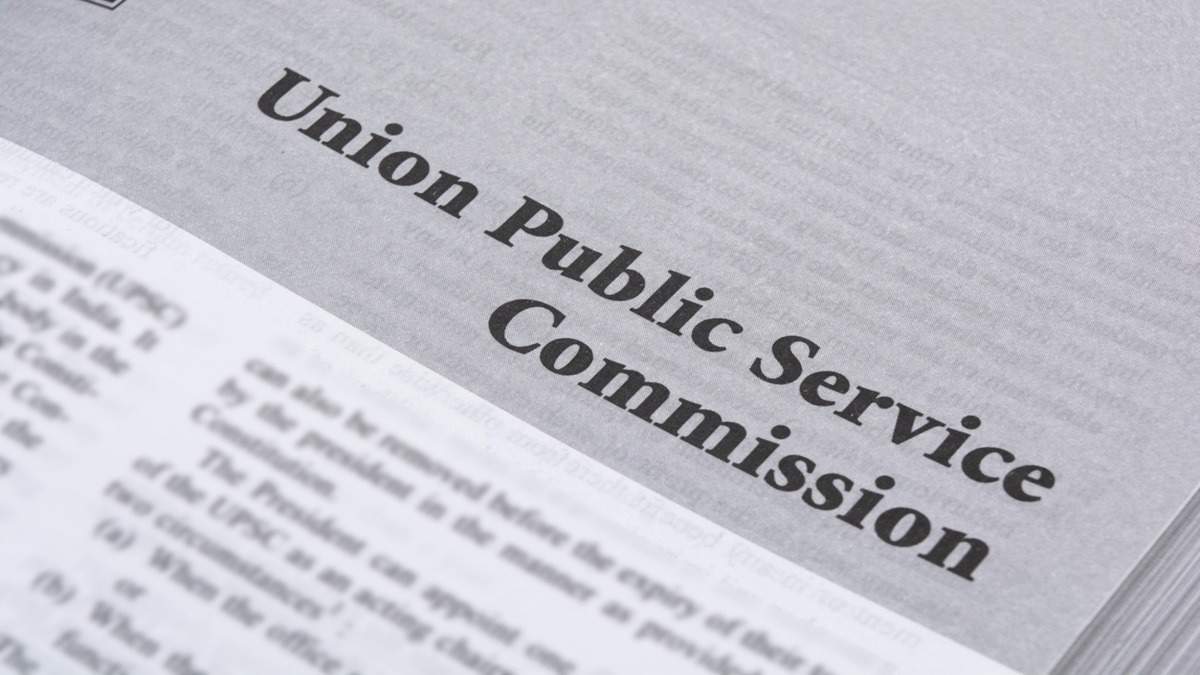
Key Information:
- Application Deadline: June 4, 2024
- Courses Commencing: Indian Military Academy, Air Force Academy, Indian Naval Academy, Officers Training Academy
How to Fill the UPSC CDS 2 Application Form? Follow these steps to complete your UPSC CDS 2 application:
-
Visit Official Website:
Go to upsconline.nic.in. -
Login to OTR Platform:
Log in to your account on the One-Time Registration (OTR) platform. -
Part 1 Registration:
Fill in the required details for part 1 registration. -
Upload Documents:
Upload your photograph, signature, and photo identity proof. -
Fee Payment:
Complete the application fee payment. -
Choose Exam Centre:
Select the preferred exam centre for the CDS 2 exam. -
Submit Application:
Review the details and submit the application form. -
Confirmation:
Receive a confirmation message on your registered mobile number and email ID.
Direct Link to Apply Online:
Apply for CDS 2 2024 exam
How to Register for UPSC OTR 2024? If you're a first-time UPSC exam candidate, follow these steps to register on the OTR platform:
-
Visit Official Website:
Go to upsconline.nic.in. -
New Registration:
Click on the "New Registration" tab. -
Fill Details:
Enter your personal details including Name, Father's Name, Mother's Name, Mobile number, Email ID, etc. -
Submit:
Enter the captcha and click on Submit. -
OTP Verification:
OTP will be sent to your registered mobile number and email ID. -
Password Reset:
Re-login to your account, reset the password. -
CDS Application Link:
Log in again and access the CDS application link to proceed.
