PDUSU Admit Card 2024 Released: Download PG Hall Ticket PDF from shekhauni.ac.in
Pandit Deendayal Upadhyaya Shekhawati University (PDUSU) has announced the release of admit cards for both undergraduate (UG) and postgraduate (PG) courses for the 2024 examinations. Students appearing for various courses such as MCom, MSc, and others can now download their admit cards from the official website, shekhauni.ac.in. The exams are scheduled to commence on April 12, 2024, in three shifts.
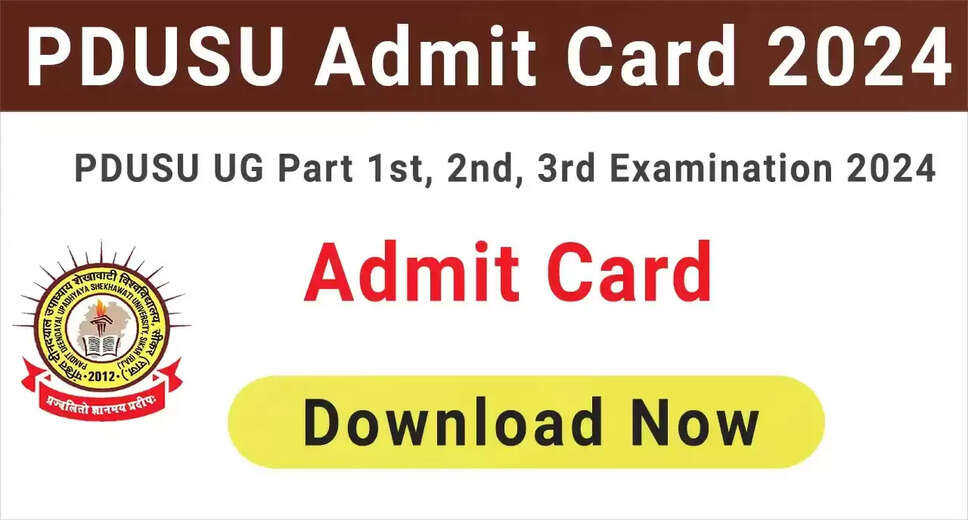
Pandit Deendayal Upadhyaya Shekhawati University (PDUSU) has announced the release of admit cards for both undergraduate (UG) and postgraduate (PG) courses for the 2024 examinations. Students appearing for various courses such as MCom, MSc, and others can now download their admit cards from the official website, shekhauni.ac.in. The exams are scheduled to commence on April 12, 2024, in three shifts.
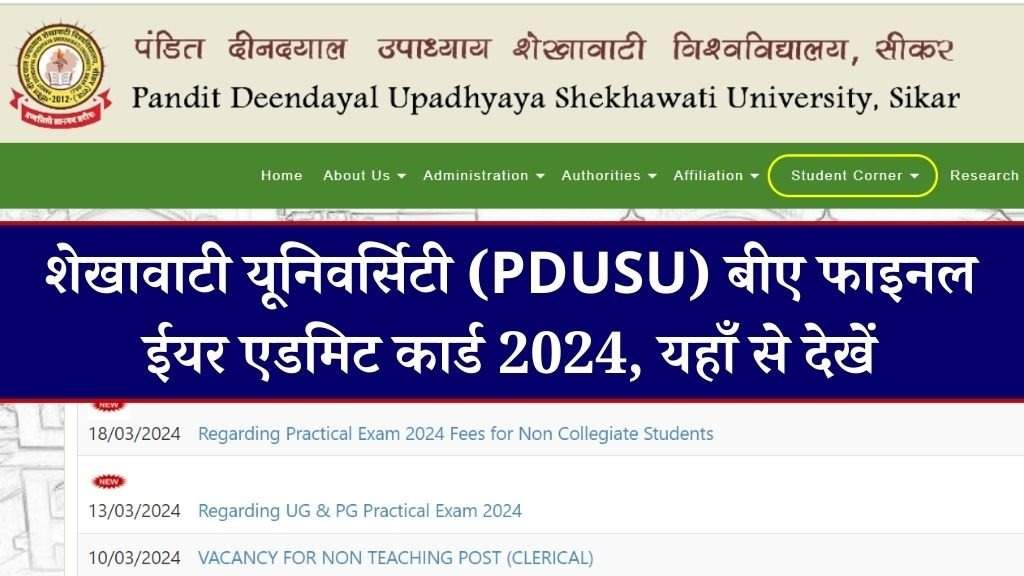
UG Admit Card 2024: The admit cards for UG courses have been made available online on the official website. Students can follow the steps below to download their UG admit cards:
Steps to Download UG Admit Card:
- Visit the official website of PDUSU - shekhauniexam.in
- Click on the admit card 2024 download link.
- Select the 'Download UG Admit Card' option.
- Enter the required details such as exam form number/roll number.
- Click on 'Show Admit Card'.
- The admit card will be displayed on the screen.
- Download and print the admit card PDF for future reference.
PG Admit Card 2024: PDUSU has also released the yearly admit cards for various PG courses. Students can access their PG admit cards on the official website, shekhauni.ac.in.
Steps to Download PG Admit Card:
- Visit the official website of PDUSU - shekhauni.ac.in
- Look for the PG Admit Card 2024 link.
- Click on the provided link.
- Enter the necessary details.
- Click on the download option.
- The PG admit card will be displayed on the screen.
- Download and take a printout of the admit card for exam purposes.
