HARTRON DEO Admit Card 2024 Released: Latest Update at hartron.in - Download Now
The Haryana State Electronics Development Corporation Limited (HARTRON) has released the exam admit card download link for the posts of Computer Professionals on its official website. HARTRON had earlier initiated a recruitment drive for 140 DEO/Computer Professionals posts across the state. The hall ticket to appear in the exam has now been made available by the organization in online mode on its official website.
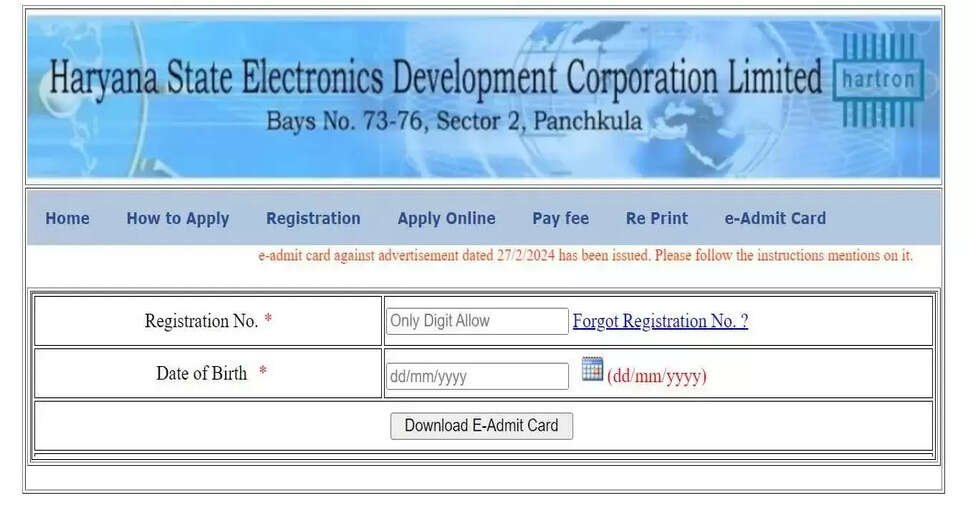
The Haryana State Electronics Development Corporation Limited (HARTRON) has released the exam admit card download link for the posts of Computer Professionals on its official website. HARTRON had earlier initiated a recruitment drive for 140 DEO/Computer Professionals posts across the state. The hall ticket to appear in the exam has now been made available by the organization in online mode on its official website.
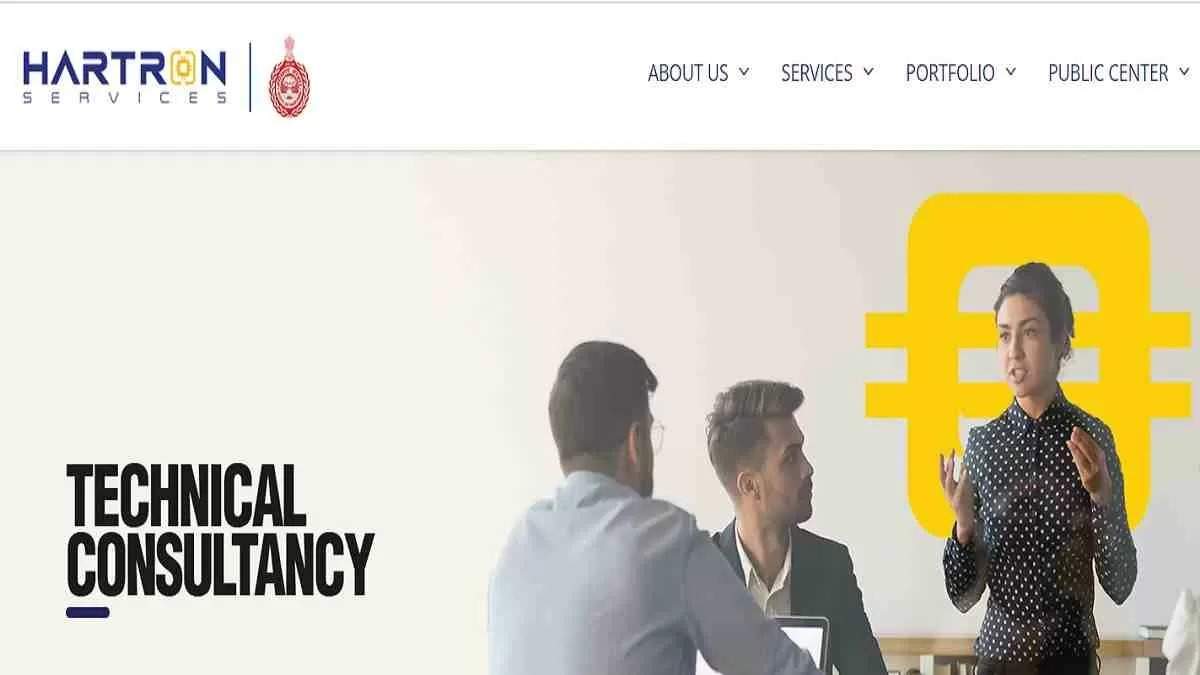
All candidates who have successfully applied for the Data Entry Operator posts can download their admit card from the official website of HARTRON: HARTRON Official Website
HARTRON Admit Card 2024 Download Link To download the hall ticket, candidates need to provide their login credentials including Registration No. and date of birth to the link on the official website. However, the admit card can also be directly downloaded through the link provided below.
Direct Link To Download HARTRON Admit Card 2024
How to Download HARTRON Admit Card 2024? You can download the hall ticket by following the steps given below:
Step 1: Visit the official website of Haryana State Electronics Development Corporation Limited (HARTRON) at - HARTRON Official Website
Step 2: Click on the link "Click here to Download e-Admit Card" on the home page.
Step 3: Provide your login credentials to the link on the home page.
Step 4: The required admit card will be displayed in a new window.
Step 5: Download and save it for future reference.
