GSEB HSC Class 12 Science Hall Tickets 2024 Now Available for Download: Step-by-Step Guide
The Gujarat School Examination Board (GSEB) has announced the release of the Higher Secondary Certification (HSC) hall tickets for the Class 12 science board exams of 2024. Schools can now retrieve the GSEB HSC science hall tickets from the official board website, gseb.org. Here's a guide on how to access and download these crucial hall tickets.

The Gujarat School Examination Board (GSEB) has announced the release of the Higher Secondary Certification (HSC) hall tickets for the Class 12 science board exams of 2024. Schools can now retrieve the GSEB HSC science hall tickets from the official board website, gseb.org. Here's a guide on how to access and download these crucial hall tickets.
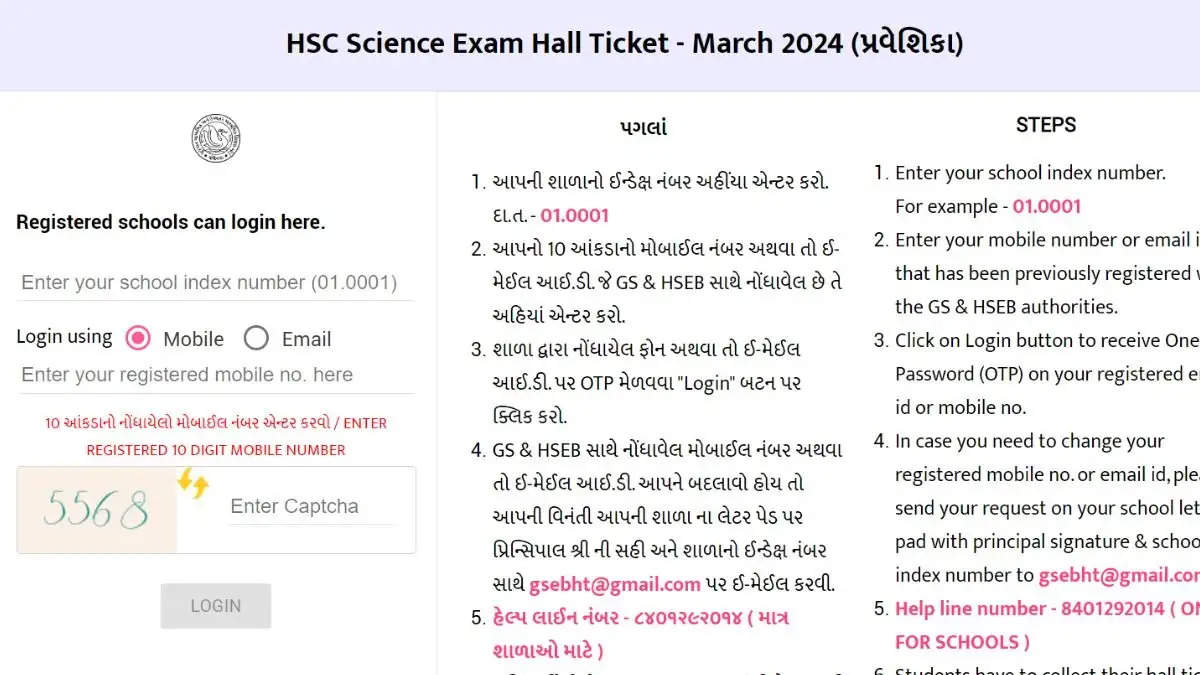
Key Details:
- Official Website: GSEB Official Website
- Exam Start Date: March 11, 2024
- Shifts: Morning Shift (10:30 am - 1:45 pm) and Afternoon Shift (3:00 pm - 6:15 pm)
Important Information:
- Schools are responsible for obtaining the GSEB HSC science hall tickets for the Class 12 board exams of 2024 from the official board website, gseb.org.
- The exams are scheduled to commence on March 11, starting with Sahkar Panchayat and Namanam muḷa tatvo papers, and will be conducted in two shifts.
- An official notice from the GSEB has been circulated to all stakeholders, including principals, teachers, administrative staff, parents, and students, informing them about the exam commencement date and the process for downloading admit cards.
How to Download GSEB HSC Science Exam Hall Ticket 2024:
- Visit Official Website: Go to the Gujarat School Examination Board (GSEB) website at gseb.org.
- Find Hall Ticket Link: Look for the link labelled "HSC Science Hall Ticket" and click on it.
- Enter Details: Provide the required information, including the school index number and registered email ID or mobile number.
- Login: Click on the "Login" button to proceed.
- Access Hall Ticket: Upon successful login, the hall ticket for the respective school will be displayed on the screen.
- Review and Download: Carefully review the hall ticket to ensure accuracy. Then, download the hall ticket and print it out for future reference and distribution to students.
