CGPSC State Service Mains Exam: Admit Card Now Available for Download at psc.cg.gov.in
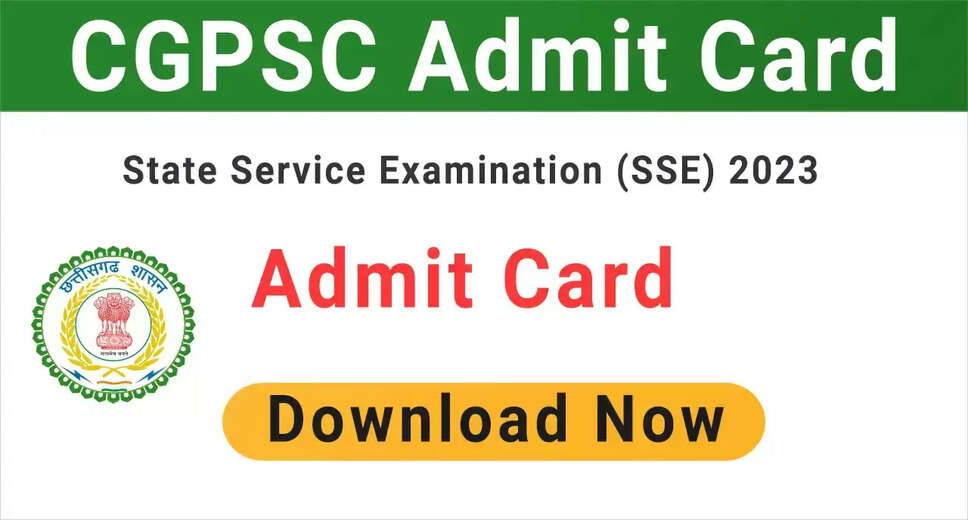
The Chhattisgarh Public Service Commission (CGPSC) has announced the release of the admit card for the State Service Exam (SSE) mains 2023. Aspirants can now download the admit card from the official website of CGPSC at psc.cg.gov.in. The main exam is scheduled to be held from June 24 to 26, 2023, in two shifts each day. This blog post provides essential details about the exam schedule, vacancies, and steps to download the admit card.
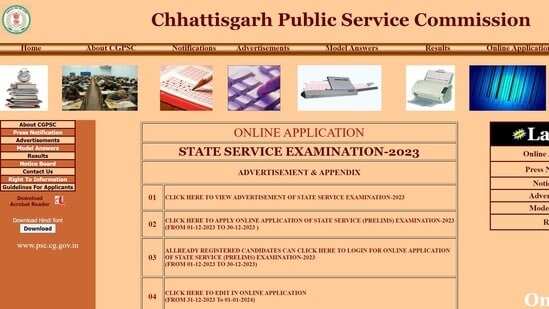
CGPSC SSE Mains 2023: Exam Schedule:
The CGPSC SSE 2023 main exam will be conducted according to the following schedule:
-
June 24:
- Paper 1: Language (9 am to 12 pm)
- Paper 2: Essay (2 pm to 5 pm)
-
June 25:
- Paper 3: General studies 1 (9 am to 12 pm)
- Paper 4: General studies 2 (2 pm to 5 pm)
-
June 26:
- Paper 5: General studies 3 (9 am to 12 pm)
- Paper 6: General studies 4 (2 pm to 5 pm)
-
June 27:
- Paper 7: General studies 5 (9 am to 12 pm)
Vacancy Details:
Under this recruitment drive, CGPSC aims to fill a total of 242 vacancies through the State Services Exam 2023. Candidates will be selected based on their performance in the preliminary exam, main exam, and a physical eligibility test (PET), with specific requirements varying by post.
How to Download CGPSC SSE Mains 2023 Admit Card: Follow these simple steps to download the CGPSC SSE 2023 main admit card:
- Visit the official website of CGPSC at psc.cg.gov.in.
- Click on the SSE Mains 2023 admit card link.
- Enter your login credentials, including registration number and password.
- Once logged in, the admit card will appear on the screen.
- Verify all the details carefully and download the admit card.
- Take a printout of the admit card for future reference.
